Time to Reply
Developed by Time to Reply
Overview
Time To Reply™ works with your existing email to give you analytics on how well your sales agents are handling their email inquiries allowing you to track individual and group mailboxes and providing the following metrics on a company and per agent/mailbox level:
- Average email response time
- Average email response time to new emails
- Volume of total inbound emails
- Volume of total replies
- Volume of new inbound emails
- Volume of replies to new emails
You can track the emails that are important to your business and view analytics of your email performance from an online dashboard.
Time To Reply™ has integrated with the Mimecast API to process email header information for mutual customer mailboxes to provide email response time analytics and other metrics around email performance. The integration only takes a few clicks to setup.
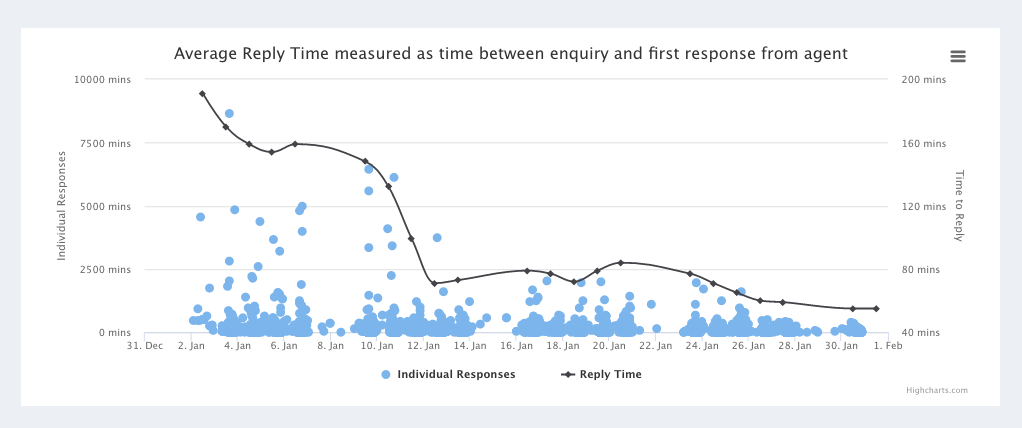
Getting Started
Adding mailboxes to Time To Reply
- Create a Time To Reply account - https://portal.timetoreply.com/
- Login to the Time To Reply Dashboard.
- Go to Add / Remove Agents
- Click Add Agent and select the Mimecast option from the drop down.
- Complete the form fields, click validate.
- Enter the user password and click save.
Live help is available via the Time to Reply website to help with any setup.

Time to Reply
December 2019
1.0
Get Started