Coordinated, Automated and Efficient Incident Response
By integrating Mimecast and Tines, organizations gain search and correlation capabilities to detect and respond to cyberattacks from a central location - no needless pivoting between consoles. Tines offers robust no-code automation that enables security teams to build flexible workflows to handle a myriad of use cases, including email phishing. The Tines platform is designed to streamline every step of security operations, accelerate incident detection, investigation, and response, and minimize time-consuming and error-prone repetitive tasks for security teams


Solution Overview
1. As inbound emails are received by Mimecast on behalf of the organization, they are subject to analysis by the Mimecast inspection funnel, where a series of email hygiene and advanced security scanning techniques are applied, to ensure that emails are safe before they are delivered to the recipient.
2. Email related data from Mimecast ingested into the Tines platform to help with analyst investigations.
3. Coordinate response actions across security tools based on Mimecast data.
4. Adjust Mimecast policies, search and destroy malicious emails, or prevent future threats.
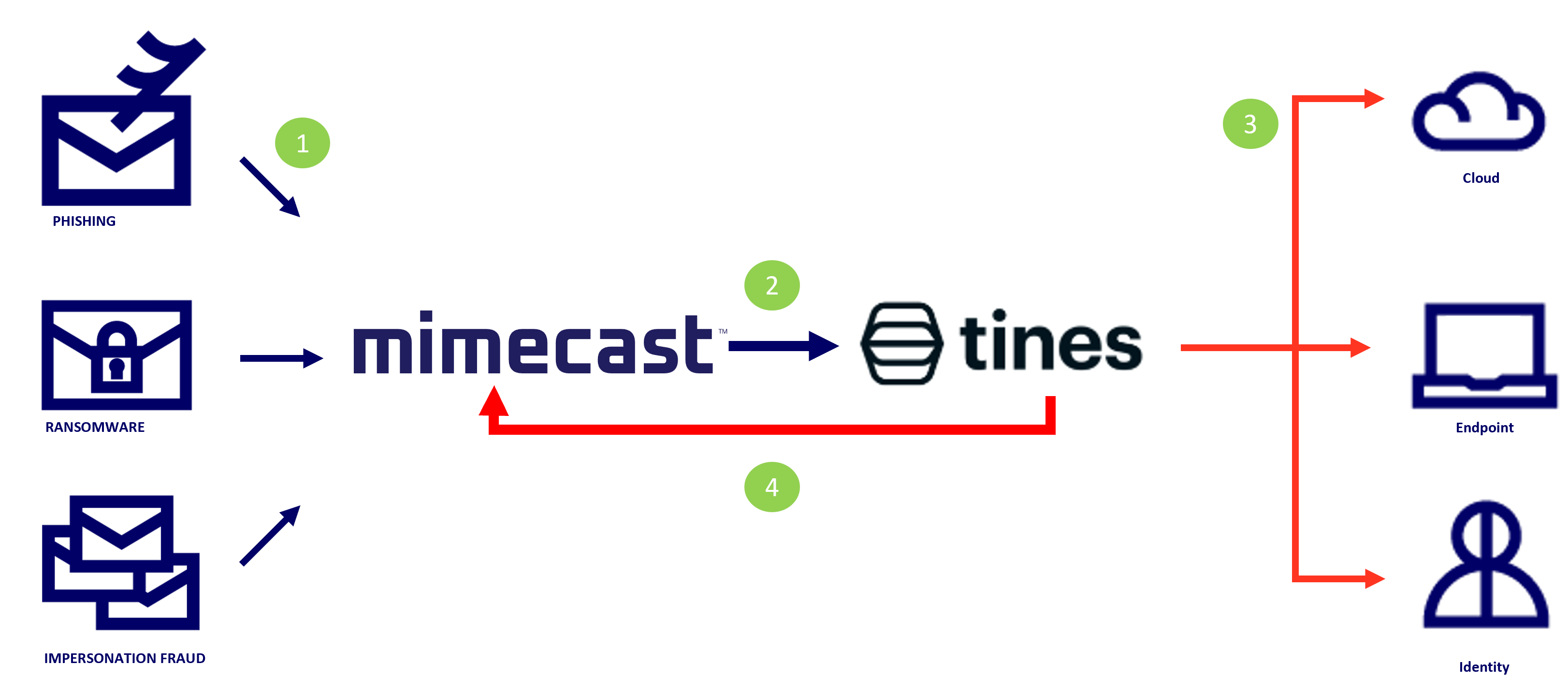
Mimecast & Tines Use Cases:
Coordinated response aiding in:
Automated Email Threat Enrichment

Complex Email Threat Investigation

Alert Prioritization

Threat Intelligence





Key Benefits
01.
Automate email security processes, shorten the decision-making cycle, and drive resource efficiency through automation.
02.
Enrich intelligence from Mimecast and other security tools for coordinated response.
03.
Achieve full orchestration capabilities using proactive playbooks and workflows.
