Securing Your Enterprise with Layered Email Security
The Mimecast Targeted Threat Protection and WildFire integration maximizes your security investments through optimized malware detection using both the Mimecast and WildFire scanning and sandboxing technology to better protect your organization.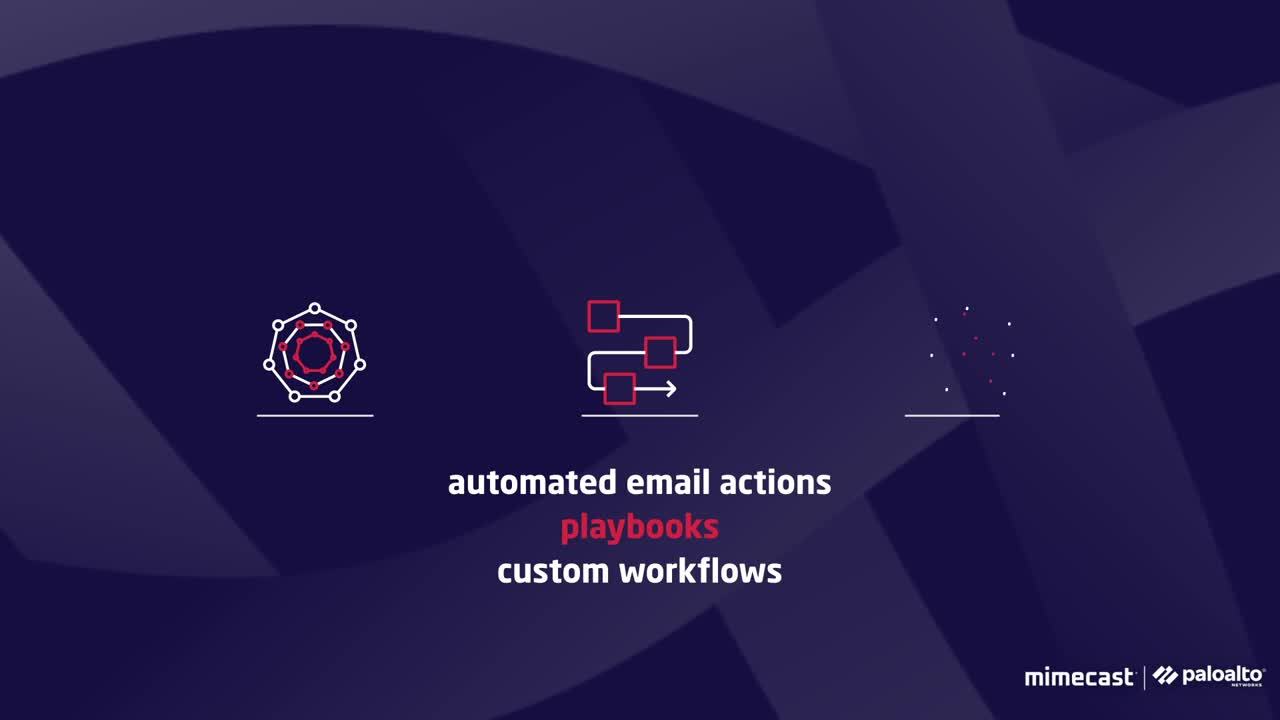
Solution Overview
1. As inbound emails are received by Mimecast on behalf of the organization, they are subject to analysis by the Mimecast detection engines, where a series of hygiene and advanced security scanning techniques are applied, to ensure that they are safe before they are delivered to the recipient.
2. Malicious attachments are shared with Wildfire to improve the security posture of their products.
3. Mimecast shares benign attachments to Wildfire for analysis and an all important second opinion.
- 4. Should Wildfire detect malware from the benign attachments, Mimecast will use the indicators received and automatically remove the affected emails.
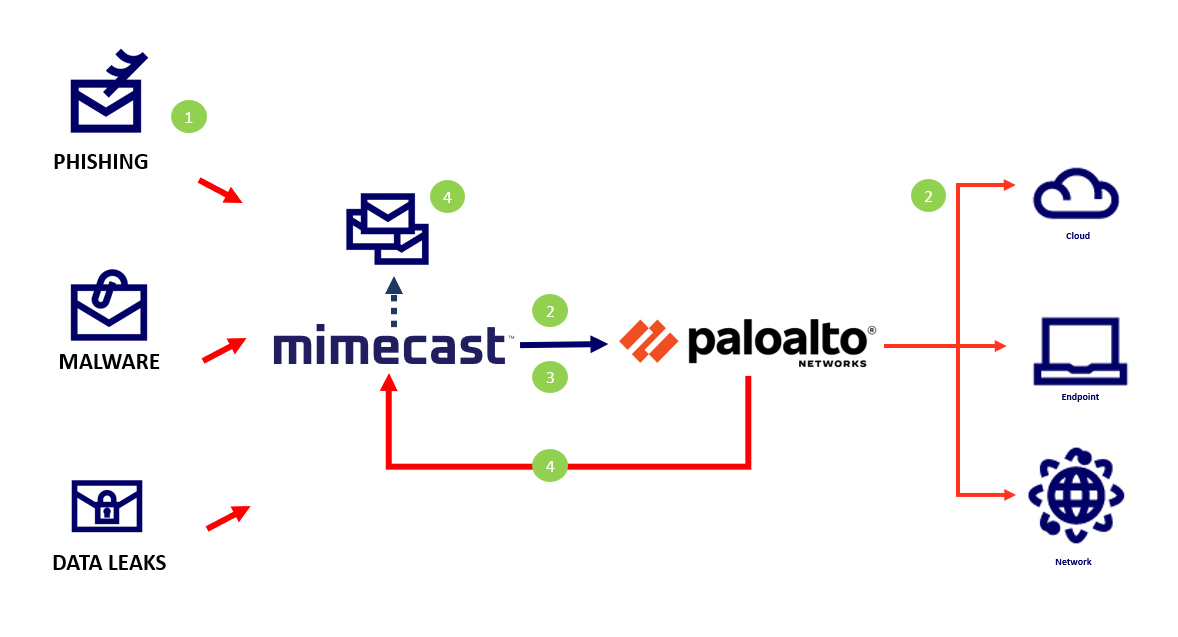
Reduced Risk with Layered Security
Mimecast + Palo Alto Networks Wildfire Use Cases:
Mimecast and Palo Alto Networks provide defense in depth against malware based attacks by supporting:
Layered Security

Malware Context

Key Benefits
01.
Optimized malware detection using both the Mimecast and Wildfire scanning and sandboxing technology
02.
Richer and more detailed context and intelligence about detected threats, accessible through both the Mimecast and Wildfire dashboarding and reporting tools
03.
Alerts and optional automated mailbox remediation for message attachments found to contain malware
04.
Detailed reporting on threats detected, blocked and remediated by both the Mimecast and Wildfire products





